Training guides
Create a textbox
- Navigate to 'common components' in the content tree
- Open the 'Textbox Components' folder
- Navigate to the folder where the textbox needs to be created.
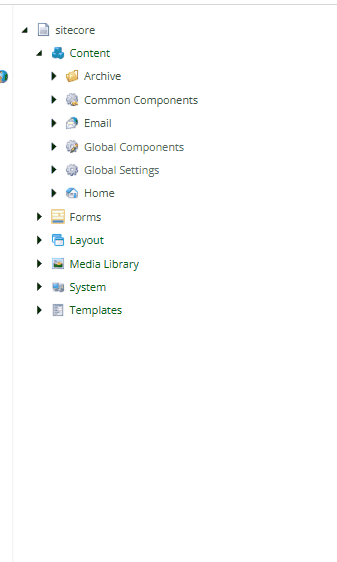
- Right click on the folder where you want the textbox to live
- Select 'insert' and then 'Text Box'
- Enter an appropriate name for the textbox in the pop-up box.
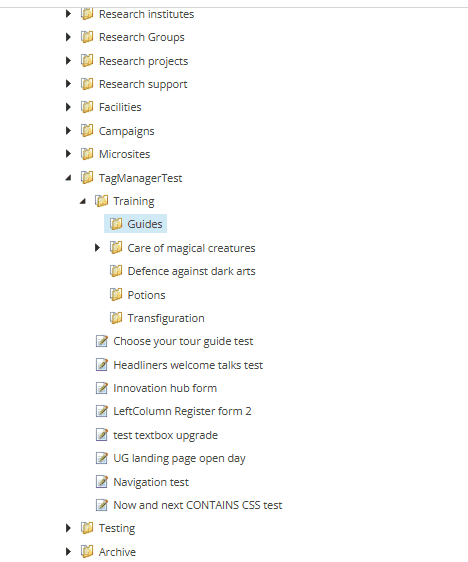
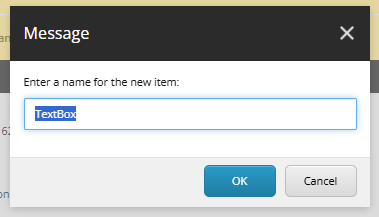
Adding content to the textbox
- Open the rich text editor and add your content. Make sure to adhere to the usual formatting rules, including:
- There is a title field included on textbox components. On the page, this displays as a 'heading 3'. Therefore, if your content needs a 'heading 2' to be used first in the hierarchy of headings, leave the title field blank and add the 'heading 2' to the rich text editor as normal.
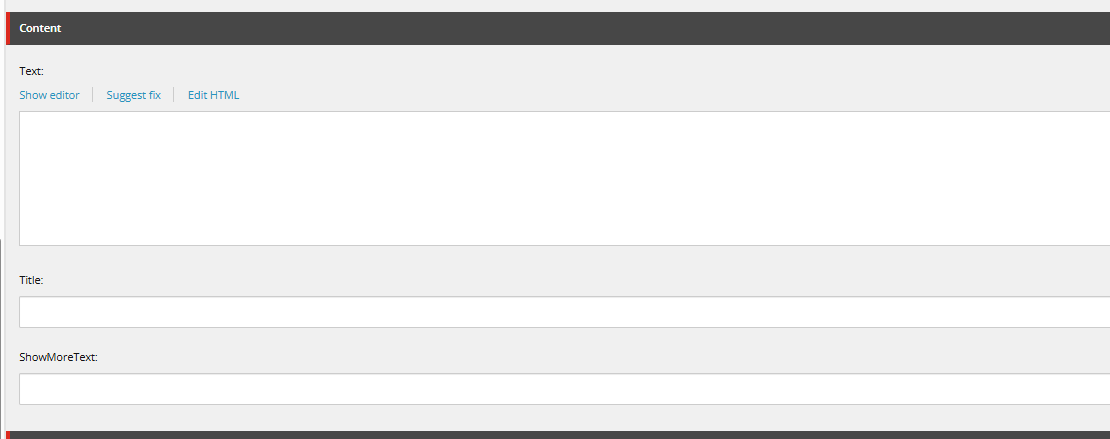
- When you have added content, click the 'Accept' button in the bottom right corner of the rich text editor.
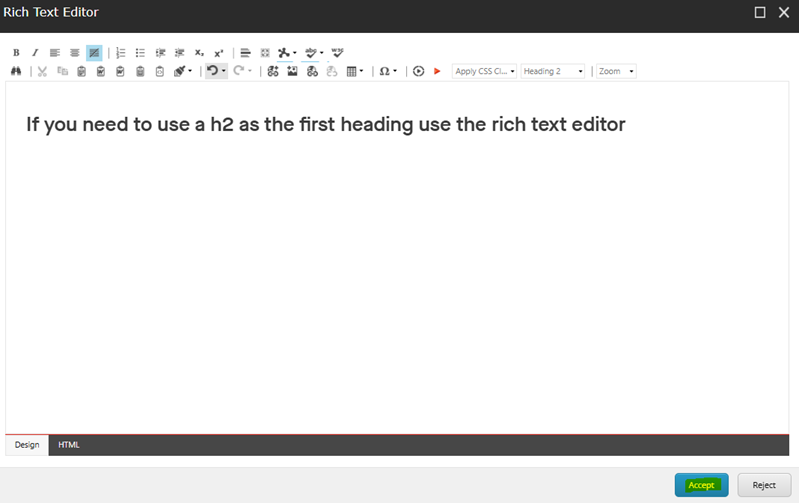
- Save the textbox and submit for approval.