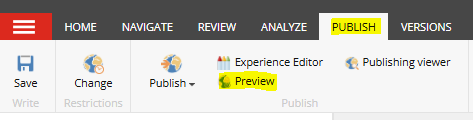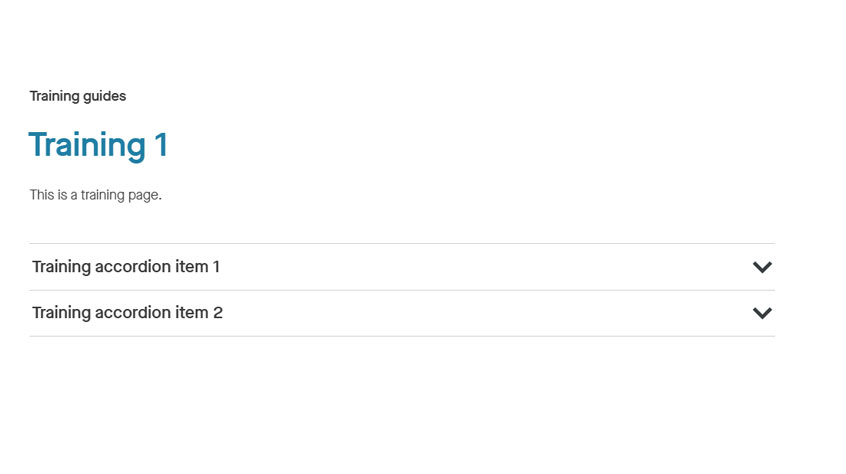Training guides
Add an accordion to a page
Learn how to add a container to the page
- Once you have added the container to the page (it should be a one-column container for an accordion), select 'AccordionContainer' from the list of components
- Click 'select'.
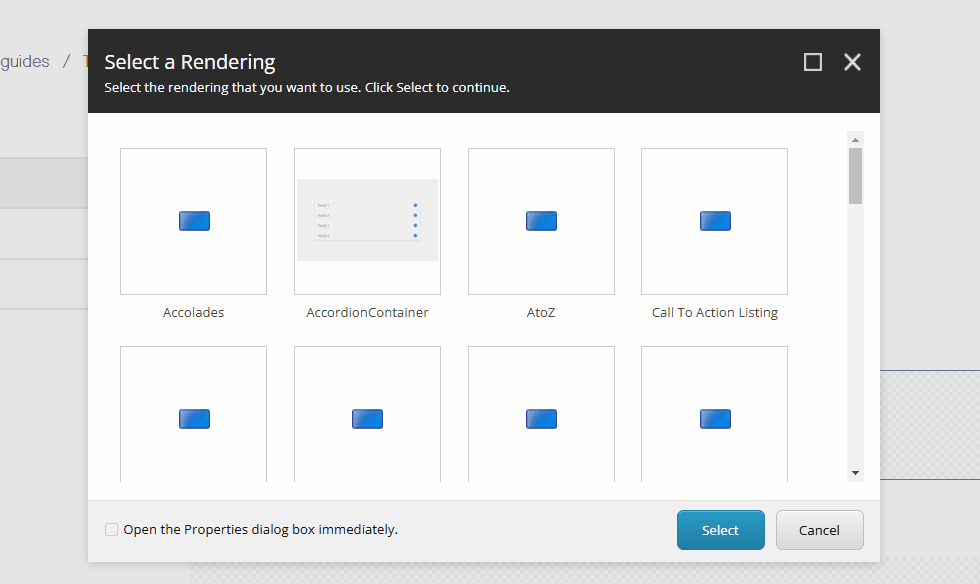
- Find the accordion you have created or amended in the content tree
- Select the Accordion and click 'OK'
- In the 'Control Properties' box, select 'Accordion' from the 'Display As Tabs' dropdown
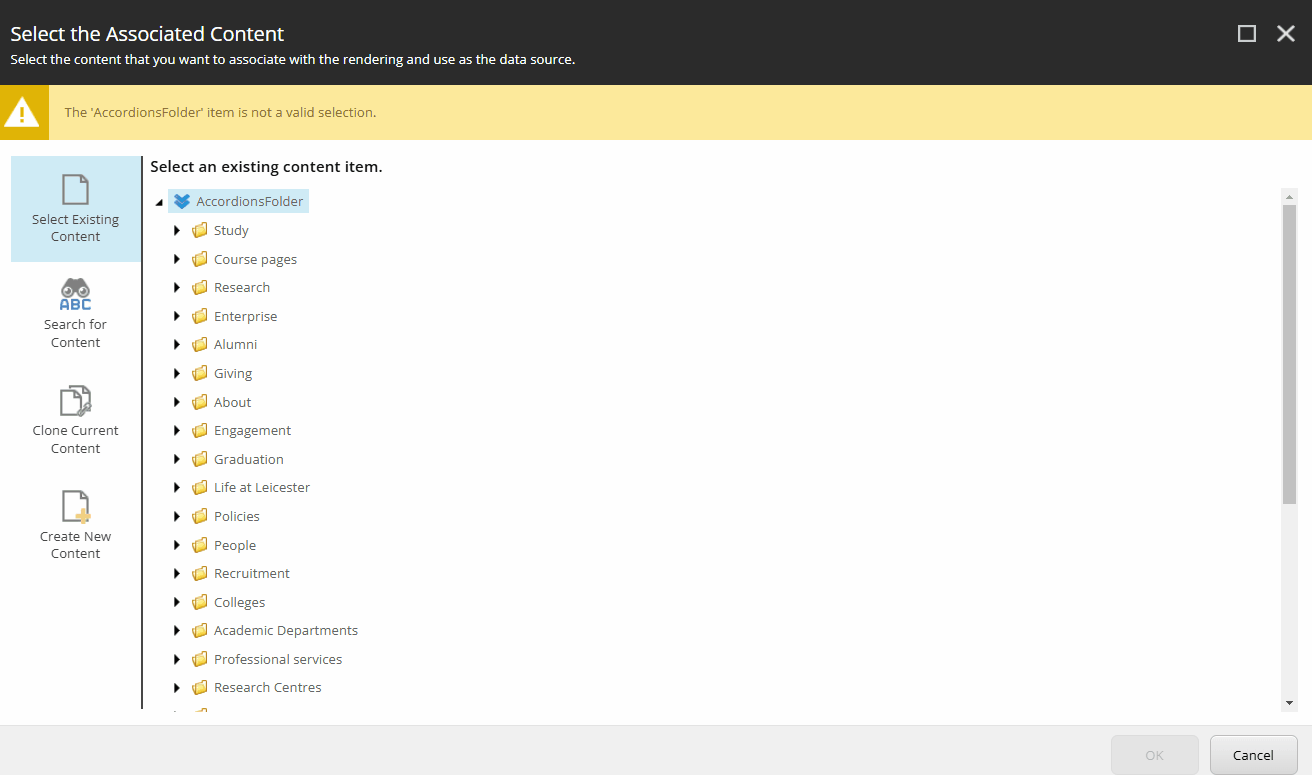
- Save the page and preview to make sure all is working as expected.