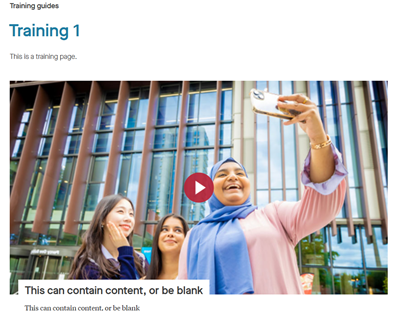Training guides
Create a video (YouTube) component
We have a video component which will allow you to embed a YouTube video onto a page. This is only possible to create with a YouTube URL and not a different video service, such as Vimeo.
- Navigate to 'common components' in the content tree
- Open 'YouTube Components'
- Navigate to the folder where the video component needs to be created.
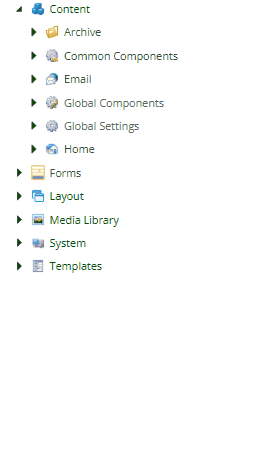
- Right click on the folder where you want the video component to live
- Select 'insert' and then 'YouTube Video'
- Enter an appropriate name for the video component in the pop-up box.
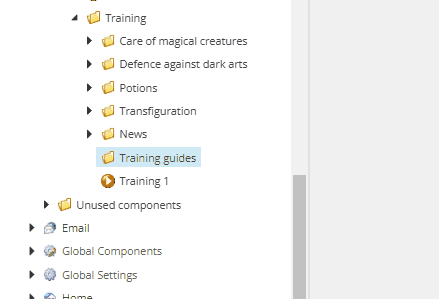
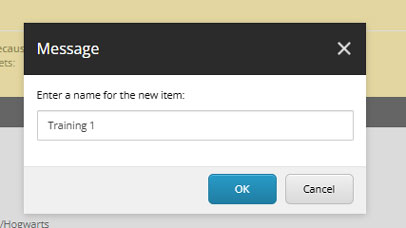
YouTube URL
A previous version of Sitecore allowed you to enter a full YouTube URL and it would strip it back to the video code. This is no longer the case, but the component still includes a message which advises you to input the whole URL. Ignore this.
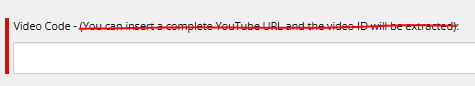
- Extract the code from the YouTube URL. This is an 11 or 12 character code after 'v=' in the URL
- If there is a longer string after 'v=', the full code will be up until an ampersand (&). The longer string will be providing instructions for how the video plays or where it has been sourced from and the ampersand begins that instruction. For instance, in: https://www.youtube.com/watch?v=6rkqYnzALSM&source_ve_path=Mjg2NjY, the code is '6rkqYnzALSM', as it is after the 'v=' and before the ampersand. To make sure it is the correct code, you can remove the part of the URL from the ampersand, copy and paste the URL into the address bar and load the video. If the correct video comes up on YouTube, the code is correct and can be placed in the 'Video Code' field in the component.
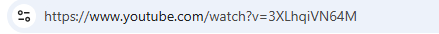
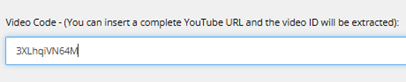
Video component content
There is a title and caption field, which are not required fields for the component. You can build the component however works best for the content. For instance, the component could contain:
- A title and caption
- A title and no caption
- A caption and no title
- No title and no caption.