Training guides
Submit a page or component
The Content Team will approve the changes to your page or component. But, in order to do so, you will need to submit the item first.
Navigate to the 'review' tab in the top toolbar and you should see the 'submit' button.
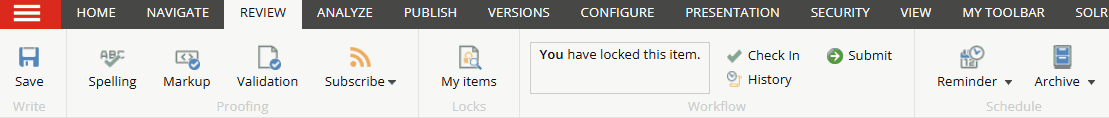
Once you click the submit button, a comment box will appear. Any comments included will appear in the submission email confirmation you will receive once you have clicked the blue 'ok' button on the comment box.
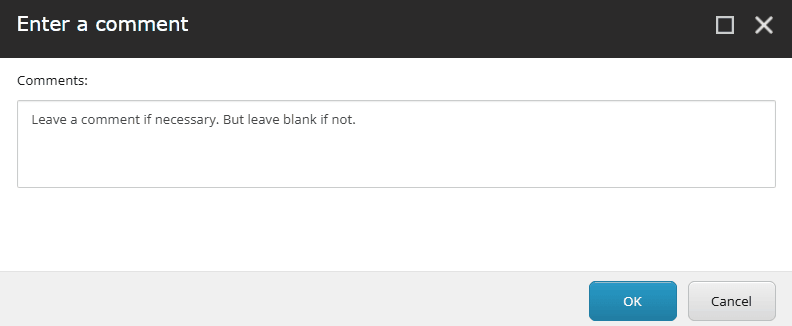
Submit button not showing
If the submit button does not show, it may mean the page is already in the 'submit' workflow state (meaning it has already been submitted). If the 'submit' button is not there, there should be the option to 'reject' or 'check in'.
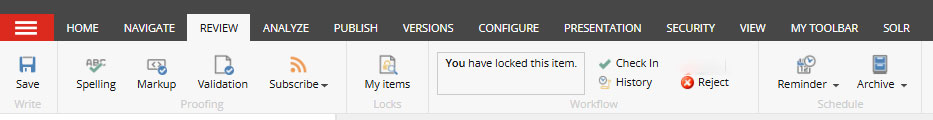
You can either:
- Reject the page. This means it will go back to the workflow state of 'in-draft', you can make your changes and then submit it again
- Check in the page. This will mean the page is no longer locked to you and the Content Team can approve the changes.
Go live
Once you have submitted the page, you will receive an email which confirms the submission (only the person who has submitted the page will receive this). You then need to email webupdates@le.ac.uk to advise you would like the page to be approved. Advise which item needs to be approved by including the page URL or pathway, or you can forward the submission email.
Once approved, you will receive an email to advise the page or item has been approved and will go live after the next scheduled publish. Publish times occur every 2.5 hours throughout the day. During a standard working day the publish times are:
- 10.00am
- 12.30pm
- 3.00pm
- 5.30pm