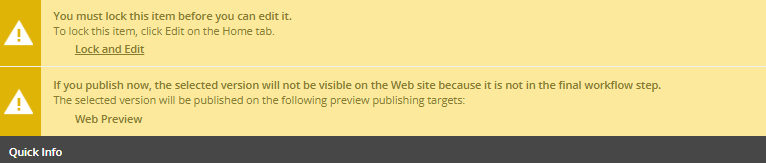- Logging in
- Navigating the content tree
- Lock and edit
- Create a new page
- Metadata
- Page and short titles
- Rich text editor
- Pasting as plain text
- 'Normal' paragraphs
- Headings
- Bulleted lists
- Link text
- Links
- Upload images and documents
- Add image to the rich text editor
- Attach and detach images/documents
- Submit a page or component
- Unlock all
- Azorus form embed
- Components
- Return to the start of the menu
-
Training guides
- Logging in
- Navigating the content tree
- Lock and edit
- Create a new page
- Metadata
- Page and short titles
- Rich text editor
- Pasting as plain text
- 'Normal' paragraphs
- Headings
- Bulleted lists
- Link text
- Links
- Upload images and documents
- Add image to the rich text editor
- Attach and detach images/documents
- Submit a page or component
- Unlock all
- Azorus form embed
- Components
Training guides
Lock and edit
In order to edit content, you will need to lock the page to your account.
Select the page you want to edit, then navigate to the 'review' tab in the top toolbar and click the 'edit' button.

Or, once you have selected the page, at the top of the page there is a yellow message advising you need to lock the page before editing.