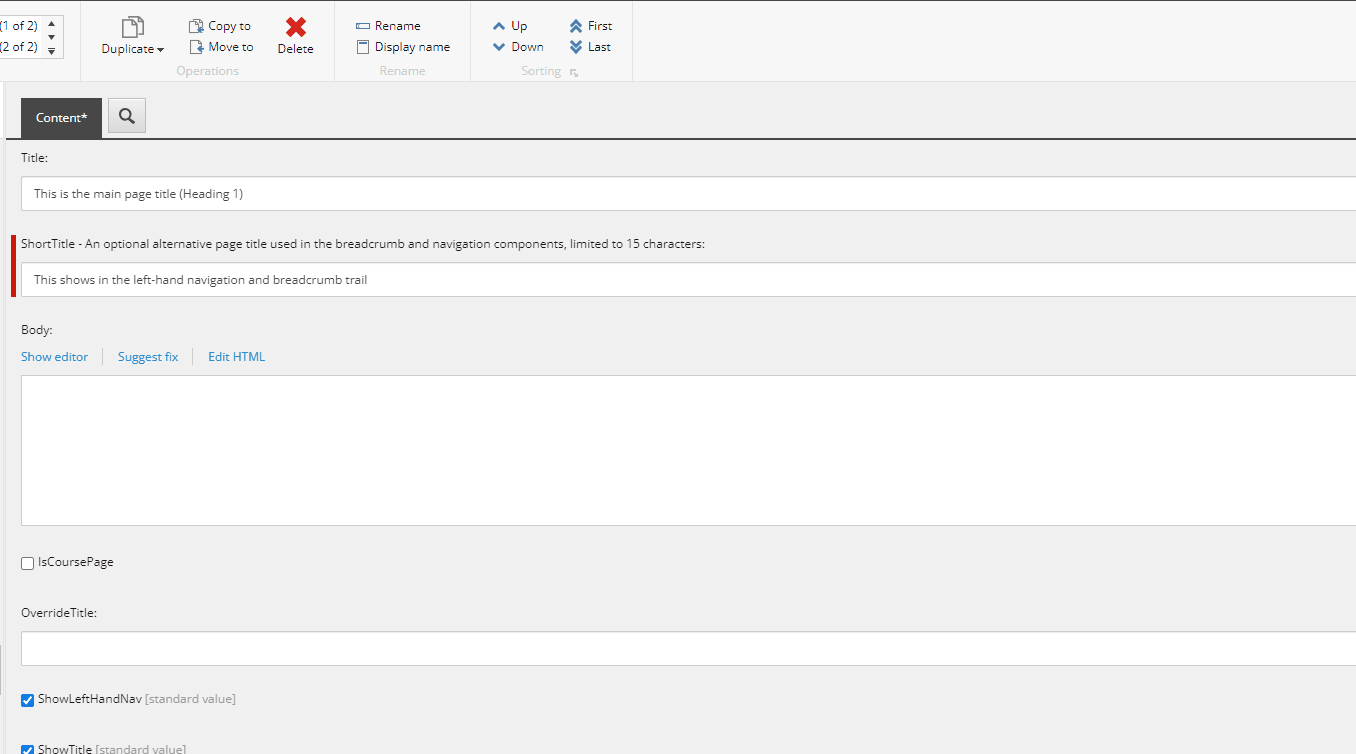- Logging in
- Navigating the content tree
- Lock and edit
- Create a new page
- Metadata
- Page and short titles
- Rich text editor
- Pasting as plain text
- 'Normal' paragraphs
- Headings
- Bulleted lists
- Link text
- Links
- Upload images and documents
- Add image to the rich text editor
- Attach and detach images/documents
- Submit a page or component
- Unlock all
- Azorus form embed
- Components
- Return to the start of the menu
-
Training guides
- Logging in
- Navigating the content tree
- Lock and edit
- Create a new page
- Metadata
- Page and short titles
- Rich text editor
- Pasting as plain text
- 'Normal' paragraphs
- Headings
- Bulleted lists
- Link text
- Links
- Upload images and documents
- Add image to the rich text editor
- Attach and detach images/documents
- Submit a page or component
- Unlock all
- Azorus form embed
- Components
Training guides
Show the rich text editor
In order to begin editing or entering content into Sitecore, you need to get access to the rich text editor.
You can either click the 'show editor' button underneath the 'body' field, or double click within the white space.