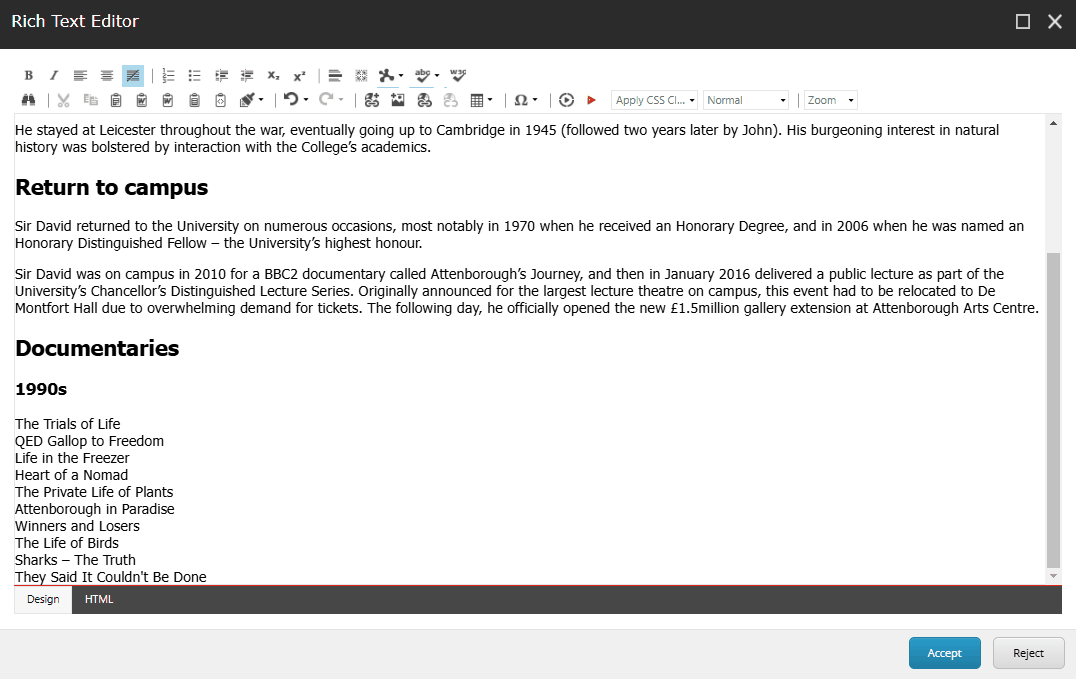Training guides
Bulleted lists
You can used bulleted or numbered lists within the Content Management System.
If you paste as plain text and notice that bullets still appear in your content, please remove them from the page. They are not correctly formatted, as they won’t be indented properly on the page.
There are two ways to correctly format a bulleted or numbered list in Sitecore:
Format way 1
- Make sure the first line of content to be bulleted has been 'normalised'.
- Take the next line of content and press 'backspace' until it reaches the first line of content.
- Press 'return' and the content will go to the next line, as a new bullet.
- Repeat for each line of content which needs to be bulleted.
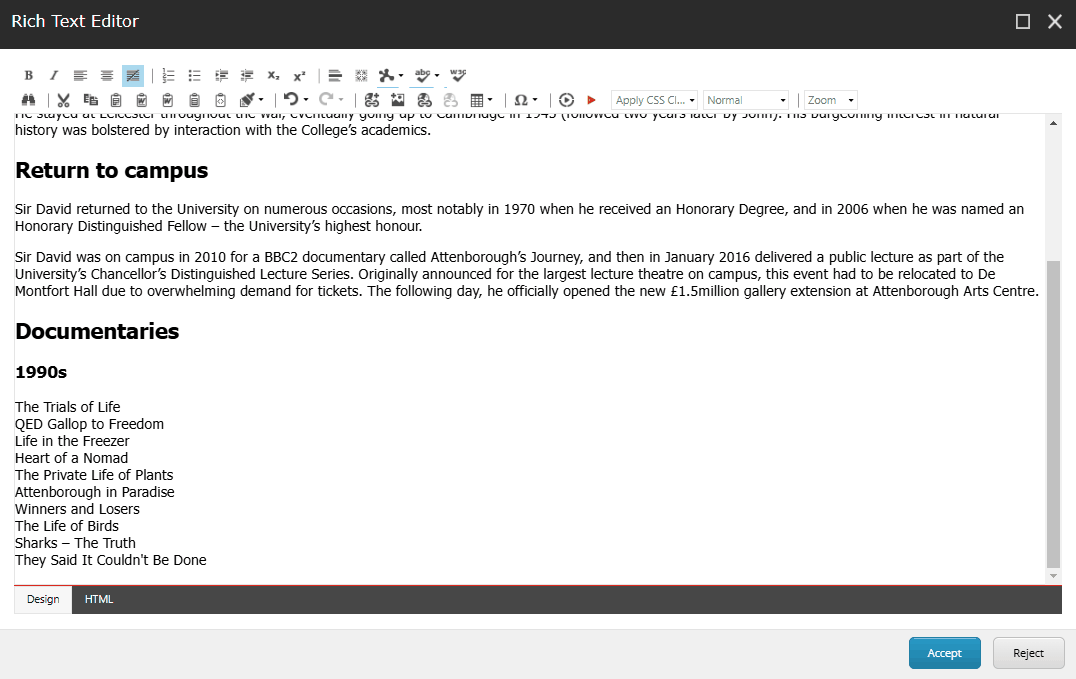
Format way 2
- 'Normalise' each line of content to be bulleted.
- Highlight the content and press the bullet format button.