Training guides
Metadata
Metadata needs to be added to every page in Sitecore: this is the information which shows on the Google listing page. It should invite a user to click onto the page and is important for Search Engine Optimisation (SEO), which will help towards organic traffic reaching your page.
Metadata should include keywords you think users may search to find your page, but should be constructed as a sentence.
Metadata should be between 70 and 150 characters. If it is longer, make sure keywords are used towards the beginning of the sentence as anything outside of the 150 character limit won’t show on the Google search listing. A character counter is a useful tool for this.
Adding metadata to your page
Scroll below the 'body' field of your page, until you see the 'metadata description' field. There will be a red bar to left of the field to show entry is required in this field.
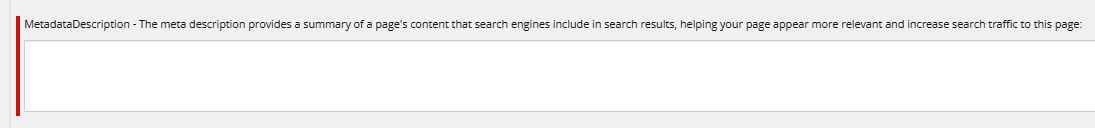
No metadata on the page
If you forget to add metadata to a page, Sitecore will give you a warning:
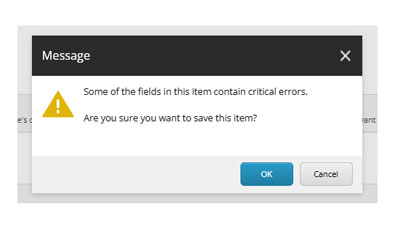
If you see this message, please make sure to add metadata to your page before submitting it to go live.