Medicine interview candidate information - 2026 entry
Congratulations on making it to the interview stage of the admission process.
The information on this webpage is designed to help you prepare for the day. We hope that you find it useful.
UK applicants for A100 and A199 will be interviewed face-to-face on our campus. International applicants for A100 will be interviewed online.
Pre-interview preparation
Marks will be deducted from your interview score if instructions are not followed correctly.
Uploading consent forms and documentation
First, you must register for an account at MyStudentRecord.

You can find your student number in the body of your confirmation email. This was sent from study@le.ac.uk when the University received your application through UCAS.
Click my applications and select either A100 Medicine MBChB or A199 Medicine with a Foundation Year.

You will then see four tabs but you only need to complete the 'Consent and Declaration tab' and upload certificates to ‘Documents’.
Please do not click into any of the other tabs (i.e. request deferral, change course, withdraw application).

Consent and declaration
This must be done before your interview and you will need to bring a screenshot confirming submission with you to your interview.
Click the Consent and Declaration tab.
Then click on Update Form and fill it in. Whilst still in preview you can make adjustments, but once you have submitted the form you cannot go back to make changes.
If you have now declared a health condition or disability that is not mentioned on your UCAS form please email medoffice@le.ac.uk with details.
Remember, you have signed a declaration that you will not record or disseminate information from your interview, nor use Artificial Intelligence. It would potentially be detrimental to you to help other candidates; and if we became aware of information having been spread around, this could be considered a probity issue requiring referral to our Fitness to Practice panel.
Certificate and documents
If we have not received these by the time we start making offers in mid-January we will not be able to consider you further.
- Select the Documents tab

You will see the following screen. Please upload certificates to the sections relevant to you.
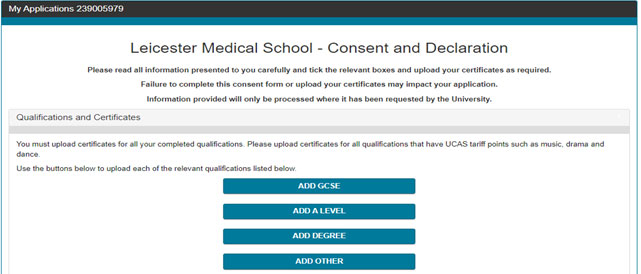
- You will all need to upload your GCSE or equivalent certificates.
- *.bmp, *.gif, *.jpeg, *.jpg, *.pdf file extensions are valid. The maximum file size is 5mb per document, please ensure any documents uploaded are not more than this. You can check the file size of your document by right-clicking on the image and selecting 'properties'.
- If appropriate you will also need to upload A-levels or equivalent, and degree or equivalent.
- There are only five slots in each category, so please plan how you will arrange and scan your documents so that you can upload them all.
- If you do not have the certificates to hand, you should contact your school and/or exam board.
- Do not upload a Statement of Results pending receipt of your certificates. We will not accept it and you cannot later delete it to free up a slot for your certificates.
- We will only accept a reissued Certificate of Results if that is all that the exam board will provide. You will need to email us (medoffice@le.ac.uk) to confirm this is the case, forwarding the correspondence from the relevant exam board.
- If you only have school transcripts at year 10/11 (applicable to many international students) please upload those.
- If you are unable to upload certificates at the current time, you can complete the consent form and upload the certificates later using the Documents tab.
- You must also upload certificates for all your completed qualifications that have UCAS tariff points such as music, drama, and dance to the 'add other'.
- Once you have uploaded your certificates you will not be able to delete or replace them, so please check your certificates before you upload them.
- You can add further certificates at a later date through the Documents tab.
Use the back button once you have uploaded all your documents to return to your application. If you have any technical issues when uploading your documents, please email applicationhelp@le.ac.uk. For all other enquiries please contact medoffice@le.ac.uk.
Once you have completed the form you will be able to preview before confirming your submission. After submitting your form, you will not be able to make any further changes.
Marks may be deducted from you interview score if instructions are not followed correctly.
Adjustments
You have previously been sent information regarding completion of a form to request any reasonable adjustments for your interview.
Medicine at Leicester video
Parents’ talk: for those attending a face-to-face interview, there will the opportunity for anyone accompanying you to attend a talk given by a member of staff. If you come alone or are an overseas candidate being interviewed online, then you can choose to share this 'studying at Leicester' talk with them instead.
Information sessions with students
You can attend an online session with one of our current students on the following dates. Please choose a date close to your MMI interview. All sessions run 7.00pm-8.00pm GMT.
- Friday 5 December 2025
- Wednesday 10 December 2025
- Friday 12 December 2025
- Tuesday 6 January 2026
- Friday 9 January 2026
- Friday 23 January 2026
- Monday 26 January 2026
The students will be able to answer your queries about the Medical School, give general interview advice and, if you are attending an online interview, you will also get the opportunity to test out the platform (Blackboard Collaborate) that we will be using.
Top tips for your MMI interview
Be prepared
Read, read and re-read the instructions for the MMI so you know what to expect and how it will run. Please make sure that you have your photographic ID with you and the screenshot confirming you have completed the Consent Form, and uploaded your certificates.
You may bring a notepad and pencil with you, though we do provide these. You will be asked to leave any notes behind after the interview.
If your interview will be online please read carefully the section below titled ‘On interview day (online)’. If you will be doing the interview at school for instance it is vital that you try out the system before the day as some schools have firewalls etc that mean you cannot get onto our Blackboard Platform. You need to know this before the day to save added stress.
Practice questions
If possible, try and practice answering random interview questions with a teacher or sensible adult. You can then get used to thinking on your feet, and giving balanced opinions; and they can give you feedback on your performance. You can also get used to answering in a time limit as you do not want to run out of time on the day. Practice really does help with performance and nerves. It is not necessary to go on a course as we will not be asking you any specialist questions.
Make sure you are well fed and watered and get a good night's sleep so you are in the best condition to perform well.
First impressions matter
Be polite and courteous at all times. Remember you will be interacting with staff and potential fellow students throughout the day.
Ensure you are dressed smartly and professionally. We suggest shirt and trousers, or a skirt. “Dress like you would like to see your doctor dressed”. You do not need to wear a jacket.
We will be assessing verbal and non-verbal communication, and in addition some of our assessors need to lip read, so we ask all our candidates to show their faces during the interview.
Be aware of body language
Don’t be too fidgety and try to stay natural. It is okay to smile. Try and maintain eye contact.
Take your time
Try not to rush your answers. Speak clearly, and concisely and explain your reasoning and thoughts. A good trick is to ask the interviewer to repeat the question whilst you think about the answer, if you prefer not to sit in silence.
Always answer the question you have been asked
When under pressure or if you have rehearsed too much, it can be easy to not answer the question being asked and maybe use a response you have prepared ‘more or less’ on that topic. Listen carefully and read all instructions so you know exactly what is being asked of you. We are not expecting you to know anything about medicine yet. That is why you are applying to medical school.
If you have a bad station, continue
You won’t all like every station, and we are after a range of people so some of you will prefer one station to another. Remember, every station is considered independently so if a station hasn’t gone as well as you may have hoped, park it and move on. Usually, it hasn’t gone as bad you think, and you don’t want it to affect the performance on your other stations. Keep your enthusiasm up throughout.
Be yourself
We want to know more about you, your goals and aspirations and your achievements. We don’t want you to be all the same – so be yourself and make your aim showing us the best of you. You have worked hard to get to this point.
Enjoy it and good luck!
Getting to Leicester
Getting to the George Davies Centre
If you're arriving by train, the George Davis Centre is about a 15-minute walk from the train station, located on London Road.
If you are arriving by bus, National Express have kindly offered 30% off coach travel on your journey to your interview. Leicester is about three hours from London by coach, about two hours from Sheffield, and about 70 minutes from Birmingham - all direct services.
You can claim 30% off a return ticket to Leicester, travelling on the day of your interview or on one day either side if you plan to stay overnight. Use the discount code UNIOFLEIC30 when you checkout (terms and conditions apply).
St Margaret’s Bus Station is a 40 minute walk away or you can get the number 48 Arriva bus from Haymarket Bus station (4 mins from St Margaret’s) to University Road.
If you are arriving by car, parking at the University is in our multi-storey car park (LE2 7TF). Full details of car park prices can be found on our website. George Davis Centre is about a 15-minute walk from the car park.
If you are a blue badge holder or require accessible parking, please get in touch with us at study@le.ac.uk and we'll make sure you have access to suitable parking.
How to find the George Davies Centre
National Express terms and conditions
- Discount only valid for students travelling to an Interview at the University of Leicester.
- Redeemable from any location to Leicester St Margaret’s Bus Station.
- Valid for travel to Interview days on the following dates – 25-27 November, 1-4 and 8-19 December 2025, 6-17 and 28-30 January 2026, 1-7, 10-12, 17-22 and 24-26 February 2026, 3-5, 10-15, 17-19, 24-26 and 30-31 March 2026, 1, 15-17, 21-23 and 28-30 April 2026 and 5-7 May 2026.
- Maximum of one person per booking.
- Must book 48 hours in advance of travel.
- Offer cannot be used in conjunction with any other offer including Coachcards.
- Offer cannot be used on third-party services.
- Read the full National Express terms and conditions.
- All tickets are issued and all passengers are carried subject to National Express' General Conditions of Carriage.
- Travel promotion is subject to availability of the promotion.
On interview day (on-campus)
On the day
Please report to the George Davies Centre (GDC) reception in plenty of time, where you will be met by a member of our team. As it is a secure building, you may be asked to provide a form of photo ID upon arrival.
You will be taken to a room with the other candidates being interviewed that morning/afternoon, where you will have a welcome talk and your photo ID will be checked.
You may keep a reusable bottle of water with you; along with a notepad and pencil if you wish. You will be asked to leave your mobile phone in a secure room.
You will be split into 2 groups, meaning that half of you will be interviewed first, and the other half second. We ask you all to arrive together, as this means we have flexibility; so, if someone is unavoidably delayed, they can still have an interview on that day by being put into the second group. We are unlikely to have enough slots to rearrange an interview for another day.
When you are not in your interview you will have the opportunity to go on a campus tour with one of our current students. This will give you the chance to talk to them about the course, plus see some of the facilities (teaching and weather permitting).
The multiple-mini-interview will consist of seven stations, each taking about 10 minutes. All the timings will be done for you. Each station will have clear instructions outside which you will get one minute to read. One station will be a simple numeracy station, where you will not require any medical knowledge, nor need a calculator.
If you are entitled to extra time then you will be given time to read any written material before the start of the interview; and will sit the numeracy station separately with extra time. Otherwise, the interview itself will be of standard duration (about an hour).
Accompanying visitors
You may bring one person with you. They can wait in the GDC café where there will be free WiFi available; or they may choose to explore the campus. Attenborough Arts Centre is across the road, the Queens Road shopping area is across Victoria Park; or they may wish to visit the city centre including Highcross, The Lanes, Richard III Centre, or the recently reopened Jewry Wall Museum.
Unforeseen events
Whilst it is your responsibility to get here on time, if there is a traffic accident, or other unforeseen incident that means you will be more than 30 minutes late please ring the George Davies Reception desk on 0116 252 6828 or email medoffice@le.ac.uk. We run two circuits each morning and afternoon and so can slot you into the later circuit.
If there is a severe weather warning, or a complete closure of the university for some reason, we will switch to online interviews and contact you regarding this. Please make sure you have access to the email you have given us during the day before and of the interview.
On interview day (online)
What to do in advance
- Ensure you will have access to the following:
- a device with good internet connection, a camera* and microphone
- Google Chrome web browser (or Safari if iPhone or iPad but Chrome for Mac computers and laptops)
- A room where you will be undisturbed
*your camera must be on for the duration of the interview and we must be able to see your hands at all times. If any of our assessors suspect you are using voice activated Artificial Intelligence they will ask one of the admissions team to join the interview.
You may wish to consult with your School about this if using their technology, as some School’s firewalls will not permit the use of Blackboard Collaborate. Try this out before the day. You do not want to find out at the last minute.
- Please make sure you've read this section in full, and have watched the video to learn about Blackboard Collaborate and more about the interviews.
What will happen on the day
- Make sure that any other audio using sites e.g. Zoom or YouTube on your device are turned off.
- Do not have any devices that may cause interference nearby. Bluetooth ear phones do not seem to work well.
- You will receive an email with a link to join the interview. Copy the link in your email and paste into your browser. If you will be using a Microsoft PC or laptop, you should use Google Chrome as the browser to access your interview. If you are using an Apple device, such as iPad or iPhone you will need to use Safari, for a Mac you will need to use Google Chrome.
- You will be taken to the Collaborate site and asked to enter your surname and UCAS ID. Please follow the instructions in your interview letter for the correct format to use.
- You will need to turn on your audio and agree to share your video.
- You will enter a Welcome Room where there will be other candidates. Depending on your bandwidth you may need to turn off your audio/video in this room (remember in all other rooms they must be on). We will give you a briefing and check your camera and microphone are working.
- If there are issues the best option is to log out and in again.
- If you are still struggling to access your camera and microphone try the following:
a) You will see a camera symbol at the end of the URL, click on this symbol to allow access to your camera. Select allow.
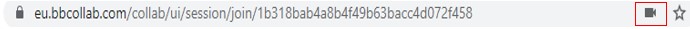
b) If that does not work click on the padlock symbol at the start of the URL and give permission there.
or c)
 Whilst in Blackboard select the icon on the bottom right hand side of the screen.
Whilst in Blackboard select the icon on the bottom right hand side of the screen.
This will open the following ribbon:

Click on the settings cog wheel.
The following pop up will appear, you need to click on the camera and mic icon.
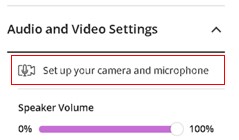
Once you have done that the following will pop up:
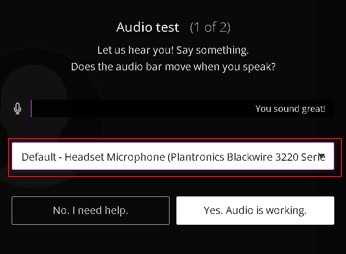
Please select the correct device from the drop down option - If these measures do not work try another device.
- You may want to adjust your audio settings through settings cogwheel.
- We will take control of moving you from room to room. As a participant there are limited things you can do.
- There will be 6 stations. Each will be given a different room name e.g. station 1, station 2 etc. You will be automatically moved to the next station at the end of each station.
- When you are being moved into your first room the screen will tell you where you are going. The first time you are moved can be a bit unnerving.
- On entering the room the examiner will say hello and confirm your name. You will need to keep your hands visible at all times. They will then show you the instructions for that station. You will have 1 minute to read them. You will then complete the station which will last a total of 7 minutes. Some of the stations may be split into a task. e.g. reading and then questions; or watching a video then questions. The examiner will keep time, though time alerts will be posted on the chat.
- The interviewer will put up any files, but you are able to alter the size of the font and scroll up and down yourself (see video).
- At the end of the 8 minutes the interviewer will stop and complete their marking. Whilst they are doing this please sit in silence. They will show the instructions again ready for the next candidate. We will then move you to the next room. Again the first time this happens it can be a bit unnerving.
- At the end of the 6 station MMI format you will all be moved into another room to complete your numeracy test. This will be invigilated so you will need to keep your camera on. You will not need any medical knowledge, nor any calculators for this short station. The start of this may be delayed if a candidate needs to redo one station due to technical issues. If anyone needs to redo more than one station we will re-arrange their interview time.
- After the numeracy station is complete, and we have checked that your results have been uploaded, you will be able to leave the meeting. To leave go to the 3 horizontal lines top left and then at bottom click ‘leave session’.
Top tips
Check your technology
If you have concerns about either your technology or being able to ensure a quiet, undisturbed environment at home we would encourage you to approach your school/college if applicable to support you in providing this. But do check their firewall is compatible by attending a test session.
Check your connectivity
Do ensure you have a good internet connection. Where possible, try and use a device that is plugged into the internet (with an Ethernet cable), as opposed to a wireless device.
First impressions matter
Try and remove any distractions from the background and keep it as simple as you are able to.
Be aware of body language
It may be worth filming yourself practising to see how you come across. Try and maintain eye contact by looking into the camera; but remember you will also need to see the assessor to pick up on non-verbal cues.
Be prepared
Read, read and read the instructions for MMI so you know what to expect and how it will run. Please make sure that you have your photographic ID with you. You may use a notepad and pencil to take notes, though we ask you destroy these after.
After the interview
We would be very grateful if you take the time to provide us with some anonymous feedback. The link to the questionnaire will be in your attendance confirmation email which you will receive after the interview.
If you have not already uploaded all certificates and consent form as requested you need to do this now. No offers will be made if this information is missing.
Offers will be made once all the interviews have been conducted. These will go out in batches, starting in late January. Then we will see how many people accept our offer. This determines how many more offers we can make, and so the process will go on up to the UCAS deadline for decisions of 16 May.
We will be holding Offer Holder Days in the spring (March and April), and these will give offer holders the opportunity to meet other offer holders, visit the dissection room (all being well) and experience a lecture and some group work; as well as visit accommodation options and see the city.
As we approach the UCAS deadline for decisions date, anyone without a decision will be contacted, as we may need to run a waiting list. All of this is due to the strict Government enforced cap on our numbers.
In the meantime if you are interested you may wish to sign up to some of the online events we are running; browse our outreach programme of events.
If you are a UKWPMED or A199 applicant you may be eligible for some money towards your travel costs. To claim this you will need to complete a travel expenses form and email your receipts to medoffice@le.ac.uk by the end of January 2026.
Thank you for attending and we hope you enjoy the experience.
The Admissions Team Leicester Medical School.